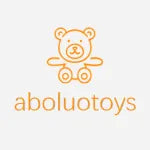Payment


1:If you have a PayPal account, please try to pay by PayPal.
2:If you pay by credit card,You can directly select the "Paypal" payment button.
Step 1. Select PayPal(even if you don’t have a PayPal account).

Step 2.Choose "Pay with Debit or Credit Card".

Step 3. Fill in the credit card information and complete the payment.